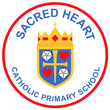Keeping you informed about your child's life at at school is so important. We aim for our communication with you to be timely, accessible and convenient.
In school, our management information system is called Arbor, which comes with a comprehensive free Parent Portal (which works on Google Chrome on your computer or laptop and Parent App (which you can download from the App Store or Google Play Store to your phone).
From April 2025. we will increasingly be using the Parent Portal and Parent App to share and request information with you on many areas of life at Sacred Heart, such as checking and updating your contact details, seeing your child's attendance in real-time, sharing communications, end-of-year reports and more.
From June 2025, you will only be able to book our free extra-curricular after school clubs via the Arbor Parent App.
From September 2025, the ability to pay for school lunches, trips, and wraparound provision (our breakfast club and after school club), and to book parent evening appointments, will be via the Arbor Parent App.
How to get started
- Wait for your welcome email from us telling you Arbor is ready - you won’t be able to log in before you have this
- Click the link in your welcome email to set up your password
- Go to the App or Google Play Store on your phone and search ‘Arbor’
- Click ‘Install’ on Android or ‘Get’ on iPhone then open the App
- Enter your email, select the school, then enter your password
- Accept the Terms & Conditions and enter your child’s birthday
For now, you should continue to use the Teachers2Parents app or your SchooMoney account to:
- Make payments for dinners, trips, breakfast club and after school club
- Top up your club and dinner credit balance
- Manage parental permissions for trips
- Purchase shop items
- Select meal options for your children's dinners
- View transaction, booking, and meal selection history
From September, we will be ending our contract with Teachers2Parents and asking all parents to move to the Arbor Parent App.